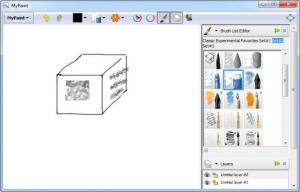MyPaint
1.2.0
Size: 36.93 MB
Downloads: 5312
Platform: Windows (All Versions)
Sometimes, you may want to sit down and draw something, practice your skills or create an interesting artwork. Applications like MS Paint are too limited for this task, while advanced utilities offer too much than you actually need. MyPaint offers everything you need to draw or paint. Its large collection of brushes enable you to create anything from sketches to realistic paintings.
You can download MyPaint, for Windows, Mac, Linux and Ubuntu, in a few seconds. The Windows installation file is roughly 8 and a half MB and the setup procedure is simple and fast. Besides the application itself, you can also download various brush packages.
You will notice that MyPaint does not display the work space as a page, like Paint or other similar applications. The canvas is unlimited and you can zoom out to a very high level, allowing you to manipulate even the smallest detail of your drawing. It is also possible to set the canvas to full screen mode. What's more, the keyboard controls make this application very comfortable. You can zoom in and out with the mouse wheel, pan in any direction, by holding down the Space key, or using a color picker, by holding down the Alt or CTRL key. Of course, you can assign different functions to each combination, on the program's tabbed Preferences window.
The software's toolbar contains a series of options for selecting different colors, brushes, adjusting their radius, hardness, opacity and other aspects. The available brushes are organized in different sets. They are represented by small icons, which illustrate the brush itself, as well as a sample, so you will know how your drawing will look, if you select a specific brush.
It is also possible to select brushes or colors on separate windows, which you can dock with the main interface. A very useful feature is the possibility of working on different layers. Besides creating any number of layers, MyPaint lets you select different blending modes, for each layer and change their opacity, merge them and more. You can save your project as an image file or as a scrap, which you can access at any time, on the main interface.
Pros
The software's functionality is very simple, but it provides a wide range of brushes and other tools. It lets you work on separate layers, which you can merge, change their opacity or blending mode and more. Also, the canvas is unlimited, so your drawing can be as large as you want.
Cons
MyPaint lets you select actions for keyboard shortcuts, instead of setting your own shortcuts for certain actions. MyPaint combines the simplicity of a basic drawing application with a variety of flexible tools and controls, that usually come with advanced programs.
MyPaint
1.2.0
Download
MyPaint Awards

MyPaint Editor’s Review Rating
MyPaint has been reviewed by Frederick Barton on 30 Oct 2012. Based on the user interface, features and complexity, Findmysoft has rated MyPaint 5 out of 5 stars, naming it Essential